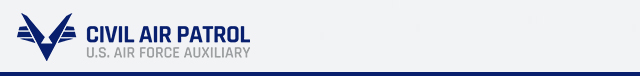Recruiting Material
Recruiting has moved under Marketing and Communications.
If you have questions, please contact Lt. Col. Michael Daniels at mac@capnhq.gov
How to Order Recruiting Material
Who Can Order? All Commanders, Directors and Officers of Recruiting and Retention, Public Affairs and Administration duty positions have permission to order recruiting material through eServices. Orders are usually processed and shipped out within 24 business hours. If you need more materials than the maximum quantity allowed on the order page, enter the amount you need. Orders that are over the maximum and/or are within 60 days of a previous order are reviewed before processing.
1. Log on to eServices
2. Select "Menu" from the top left; then select "Administration"
3. Under Administration, select "Material Orders"
4. Click on the red chevron and "Material Orders" on the top left of the screen. In the drop down menu that appears, click on "order Request".
5. You should see a drop down box labeled “Material Category" with three choices: AE Materials, Forms and Pamphlets, and Recruiting Materials. If you do not see an option, please contact your squadron commander or WSA to request permission to view and order the material. For recruiting material, select Recruiting Materials from the drop-down menu.
4. Enter your CAPID number and press the tab key on your keyboard.
5. Now you should see the order page.
a. Confirm that the name and address are correct.
b. Place your order for recruiting material. Order enough materials to supply your unit for at least two months. Consolidating orders helps CAP save money on the cost of shipping and processing.
c. Make sure to fill out the reason for request box. ex: AFB Airshow in Sept, Open House in May, restocking etc.
d. Enter a rush order date if needed. Please request materials in advance whenever possible to keep shipping costs down.
6. Select the “Confirm Order” button.
7. Check your order and if everything is correct, hit the “Submit” button.