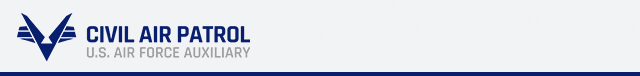Air Sortie Update
After adding the sortie, the page that will load next is the “Air Sortie Update” page. The template of this page is identical to the add sortie page except at the bottom of the template there are a few new selections available: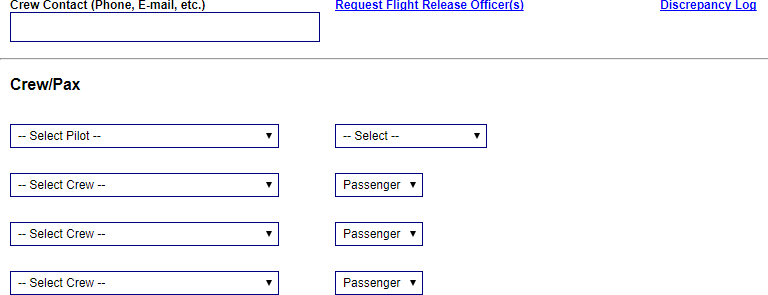
Request Flight Release Officer(s) – This link opens a window that allows selection of one or more flight release officers. This is not a required selection but will help the FRO find your flight more quickly when it comes to time to get a flight release.
Discrepancy Log – The aircraft discrepancy log link becomes visible now that an aircraft has been selected. This is one of several methods of accessing the discrepancy log for the aircraft.
Crew/Pax – Crew and Passenger (pax) selection consists of a series of drop downs. The number of “—Select Crew— “drop downs will match the number of seats available in the aircraft type selected. The first selection is the pilot in command. If the flight is a CAP Pilot Flight Evaluation, then the Form 5 Trainee is entered on the first line and the second line would list the check pilot. Additional information about adding and selecting passengers is provided below.