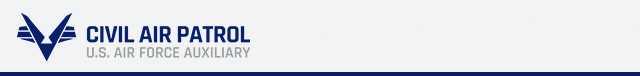Current Missions
The current missions listing displays missions applicable to the wing and is color coded by status (OPEN, PENDING, CLOSED, CANCELLED, DISAPPROVED). Each column provides important information. The graphic below represents the typical appearance of the current missions list page. The “Advanced Mission Search” tool may also be used to find a mission. When using Advanced Search complete as many criteria as are known. Let’s review each column:
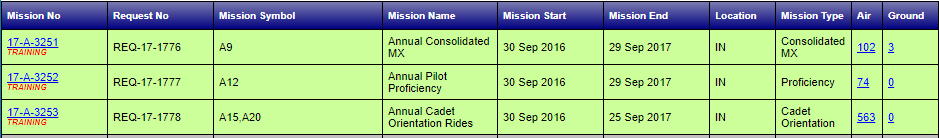
Mission No – Mission numbers are generally composed of three parts: the fiscal year, the mission type, and a four-digit numerical identifier. For example, 17-A-3253 (the bottom mission in the above table) would indicate that mission number is for a mission in fiscal year 2017, it is an A mission, and the mission number is 3253. Mission types (A, B, C) will be reviewed later in this guide. The mission number is hyperlinked and clicking on it will take you to that mission’s Mission Information page.
Request No – Before a mission is approved, it is first entered in WMIRS by a requester (wing, CAP, etc.) and approved at various levels of CAP and CAP-USAF depending on the specific type of mission. Note: for day-to-day operations as a pilot, this field has no relevance to you!
Mission Symbol – The mission symbol column reflects which symbols have been associated with and approved for on the specific mission. Mission symbols (covered in detail in the Onboarding Pamphlet) define the specific type of operation that may be conducted on that mission.
Mission Name – This is a general descriptor of the mission. It may be generic in nature such as “Annual Cadet Orientation Rides” or specific to a particular event such as “Restless Tomahawk.” This field is useful to find a mission if you are unsure of its mission number.
Mission Start – This is the start date of the mission. No sorties may be conducted prior to the start date.
Mission End – This is the end date of the mission. No sorties may be conducted after the end date.
Mission Type – A generic classification of the mission is listed and may include one or more mission symbols authorized.
Air – Lists the total number of air sorties entered. This field is hyperlinked and when selected redirects to that mission’s air sortie list page.
Ground – Lists the total number of ground sorties entered. This field is hyperlinked and when selected redirects to that mission’s ground sortie list page.
Mission Search – This function is at the top of the missions list and is a text form field that allows you to search for a mission. As you type, character by character, it will filter the current missions list. If you know the mission number, type the number. If you know you need the orientation flights mission number, begin typing orientation and the list will filter to the appropriate mission.