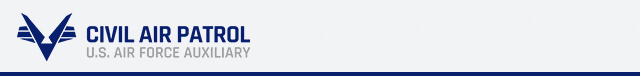Compliance Inspection Information
Current: 1 Jul 2024 - Where appropriate, made a global change to all CI worksheets to clarify compliance elements for regions as well as wings (e.g., worksheet C3, question 8, clarified question for regions as well as wings); worksheet B1 (cadet programs), question 7, clarified the term "units" to include cadet squadrons, composite squadrons, and flights; worksheet E3 (inspector general), question 9a marked as NA per the July 2024 edition of the IG Audience.
1 May 2024 - CI Report Template: changed the discrepancy totals to add up regular and repeat discrepancies, and corrected page numbering and CI/SAV footer; worksheet E1 (Commander), question 4 - clarified what documentation is to be uploaded for this question; worksheet E1 (Commander), question 18 - changed verbiage to match compliance elements in CAPR 60-2.
1 April 2024 - Report template updated to allow "sticky notes" to be added to comments; Worksheet C2 - Communications worksheet questions and compliance elements changed to align with CAPR 100-1 compliance elements.
1 February 2024 - Updated In-Brief ppt template.
1 December 2023 - Updated CI report template to change the NHQ POC on page 40.
1 November 2023 - Worksheet A1 (Aerospace Education), questions 1 and 3 updated to add the deadline for report submission; Worksheet B1 (Cadet Programs), question 12 updated to clarify the requirement for encampment continuity files; Worksheet C4 (Aircraft Management), question 2 updated to reflect changes in the recent Interim Change Letter, question 4 updated to reflect changes in AMRAD, question 6(h) updated to correct wording on discrepancy 6(h); Worksheet D8 (Transportation), question 6 clarified that the Form 73 is not required for trailers.
1 October 2023 - Worksheet C4 (Aircraft Management), clarified wording of question 1(a) and 1(b).
1 September 2023 - Worksheet C4 (Aircraft Management), corrected question 1(a) and (b) to remove wording about "Was it approved per the regulation prior to implementation."; Worksheet E2 (Safety), corrected question drop down boxes that duplicated answers; and Worksheet E3 (Inspector General), removed reference to "IO" from question 10.
1 August 2023 - Updated position description on worksheet D1 to correct title. Now reads "Director, Education and Training."
IMPORTANT
All computers must the latest version of the FREE Adobe Reader 11.07 or later
-
To install the Adobe reader software check out the "How to load Adobe" Video.
-
NOTE: if the link does not go to https://vimeo.com/97376853
or download the video ZIP file to right .
-
Android and IPad tablet users must have the latest version of the Adobe Reader App.
All Wings
-
For a CI, use the inspection worksheets found in the Documentation folder.
-
Fill out the worksheets as complete as possible. When the worksheet has a documentation requirement, you will need to upload the required document in the TAB for for that worksheet.
-
Contact your Wing CC, IG or Wing Administrator to upload the worksheets to their respective TABs in eServices.
-
Unit Inspection information is provided to identify units that are subject to Survey Audits for the D-7 Supply and C-2 Comm Worksheet.
All Inspectors
1. Conduct the inspection using the CI worksheets:
-
A video instructions on all of the steps of the process is available via the CI SUI Report and Worksheet Video .
-
NOTE: If the link does not work go to https://vimeo.com/97376774
or download the video zip file to the right.
2. Determine TAB grade using the Grade Res Calculator:
-
Grade res calculator is found on the right
-
NOTE: The Grade Res Calculator requires Excel 2010 or later
3. Upload the following to the eServices team documentation folder:
-
completed worksheets
-
discrepancy supporting documentation, pictures, etc.
-
commendable supporting documentation, pictures, etc.
CI Team Chiefs
-
Completes the report by copying and pasting worksheets results into the report Team Chiefs runs the Grade Resolution Calculator to determine mission and overall ratings.
-
Team Chiefs ensure Grade resolution is completed.
-
Team Chiefs upload the following to the eServices team documentation folder:
-
Completed report
-
Completed worksheets
-
Supporting documentation, pictures, etc. for discrepancies if available
-
Supporting documentation, pictures, etc. for commendables if available
-
Provides a draft copy of the report to the commander of the inspected unit
Resources
1. Blank CI Worksheet (to be uploaded by the wing in eServices/Inspector General/Documentation
2. Blank CI report.
3. Directions on how to upload documents into eServices for CI Documentation.
4. CI grade resolution calculator
5. CI process checklist